Thursday, June 13, 2013
Dell Inspiron 15R N5110

Our Dell Inspiron 15R (N5110) Specifications:
- Intel Core i5-2410M processor (2.3GHz, 3MB cache, 2.9GHz Turbo Boost)
- 15.6-inch 1366x768 display with LED backlighting
- Windows 7 Home Premium (64-bit)
- 6GB DDR3 memory (1333MHz)
- 500GB 5400rpm HDD
- Intel HD integrated graphics
- 8X Tray Load CD/DVD Burner
- 10/100 Ethernet, 802.11n wireless, and Bluetooth
- 6-cell Li-ion 48WHr battery and 9-cell 90WHr battery
- Dimensions: 14.7 x 9.6 x 1.2 inches
- Weight: 5.84lbs
- MSRP: $889.98
The starting price of the Inspiron 15R N5110 is only $499 at the time of this writing but that includes a slower Intel Core i3-2310M processor, less RAM, a smaller hard drive and only the standard 6-cell battery. The point here is that Dell offers a number of different configurations of the new Inspiron 15R.
Build and Design
The updated Inspiron 15R N5110 features a number of design changes compared to last years Inspiron 15R. The overall look is essentially unchanged with a clean and sleek exterior, but at its core the 15R remains a budget laptop with a mostly plastic construction. The new 15R uses a hinge-forward LCD lid design that Dell first used in the premium Adamo series. Im sure Dell designers will say its a way of reducing the size of the screen bezel with a 16:9 ratio widescreen display. However, as far as most people are concerned, it just means the back of the notebook sticks out more behind the screen.
Build quality is generally pretty strong for a mostly plastic notebook, but youll notice some minor flexing in the plastics if you firmly squeeze the notebook in your hands or press hard on the keyboard while typing. The main chassis, while reasonably strong, has a "hollow" feeling which makes you think there is some unused space inside this black box. Speaking of black, thats the standard color for the Inspiron 15R. You can select an optional "Fire Red" or "Peacock Blue" for an extra $35 when you order your laptop from Dell, or you can choose a more artistic lid for an extra $60. Honestly, I feel like customers should be able to pick black, red, or blue at no additional cost and the artistic lids should be half their current price ... but thats just my opinion. At least with the new "SWITCHable Lids" you can buy a fancy screen lid at a later time if you want.
One additional (and probably unintentional) benefit of the new "SWITCHable Lids" is that the screen is slightly more protected from exterior pressure. The new screen cover offers moderately more protection for the LCD than the old 15R, which means ripples dont show up as easily on this screen if you press on the back of the lid.
Anyone looking to upgrade the RAM inside the Dell Inspiron 15R will find the process is very simple. There is only one access panel on the bottom of the notebook secured by a single Phillips head screw and some plastic retention tabs. Remove that one panel and you can add or replace to the system memory. Unfortunately, removing the hard drive requires almost a complete disassembly of the notebook chassis.
Wednesday, June 12, 2013
Assassins Creed III Game Review


 |
| Haytham Kenway & Charles Lee |
 |
| Assasins Creed 3 Enviornment |
 |
| Naval Combat Gameplay |
Sounds: 10/10
Environments: 10/10
Gameplay: 9/10
Overall: 9/10
Guys! You can follow me at Somik Sharma
Monday, June 10, 2013
Dell Inspiron Mini 10 Laptop
Dell Inspiron Mini 10 Laptop Feature
 Author:
Author:Vinnit
Dell is the leading laptop and desktop manufacturer, which owns the incredible product line-up with the entire business of US $62 billion. Dell brings the new era of technology, luxury and entertainment by means of its highly-efficient and sophisticated laptops and desktops. Being as the pioneer of the various advanced and functional technologies Dell is dominating the market including Converging the IT Fabric With 10-Gigabit Ethernet, Client-Hosted Virtualization: Challenges and Outlook and the Greener Technology: Practical Solutions for Environmental Issues.
Dell offers you the wide range of the laptops and PCs that beat the market of the other manufacturers like Hewlett-Packard (HP), Acer, Sony, Lenovo, Samsung, IBM, Apple, Toshiba, Gateway, Asus, Sun Microsystems and more. The Dell Vostro, Dell ‘N Series, Dell Latitude, Dell Precision, Dell OptiPlex, DellEdge etc. are the Business or Professional laptop collection that provide you durability, reliability and efficiency.
Whereas, the Dell Inspiron, Dell Studio, Dell XPS, Dell Studio XPS, Dell Alienware, Dell Adamo and Dell EMR are the Home and Office laptops that perform your day-to-day basic computing tasks and other entertainment purposes. Dell Mini laptops have been especially designed for the users who prefer to carry simple, efficient and affordable laptops. These are like the compact bundles wonderful features including Dell Mini Inspiration Netbooks, Dell Mini 10 and Dell Mini 10v.
Dell Inspiron Mini 10 is the one of the feature-packed laptops that has been powered by the Intel Core i5-2410M processor at 2.30GHz, Window 7 Home Premium operating system and Intel HD graphics to bring you the rich experience of the outstanding performance. This Dell mini laptop features a 500GB Hard Drive Disk storage capacity at 5400rpm and 4GB of hared single channel DDR3 RAM. Similarly, Dell Inspiron Mini 10 is the sleek, functional and highly-performing netbook that has been power-packed with an Atom N270 and Intel 950 graphics. However, the1.3GHz Atom N520 is the low-power processor but the display quality of Dell Inspiron Mini 10 is quite impressive from this class. The graphic processor is pretty impressive in terms of performance. Dell Inspiron Mini 10 price comes near around Rs.24, 500. You simply need to logon naaptol.com that will bring you all the possible answers. On this shopping and product comparison webportal you will also get available with plenty of other products under the hat of different brands, compare the features and price of the products and avail the advantages of the best online price with discounts and the fast and reliable delivery services.
Article Source: http://vinnit.articlesbase.com/laptops-articles/dell-inspiron-mini-10-laptop-feature-5252437.html
About the Author
Vinnit Alex is an eminent author who provides concrete information about computing devices like computers laptops, mini laptops and computer accessories, only after using them and examining them thoroughly. Acer mini laptop, HP mini Laptop and sony mini laptop are some of the devices.
Sunday, June 9, 2013
Micromax Q75 QWERTY Mobile Feature and Specification

Micromax Q75 mobile phone key features :
Dual SIM GSM
full QWERTY keypad
Trackball navigation
Wireless LAN connectivity WiFi
2 megapixel camera
Zengu mail
Snaptu social networking widget
Micromax Q75 specifications :
Form Factor:Bar Style
Band:GSM/GPRS/EDGE 900/1800
Dimensions:115×64.5×12.2mm
Display:2.4“TFT QVGA (240*320) 6.1 cm
Trackball Navigation with Full QWERTY keypad
Camera:2.0 MP
Music:Multi Format Music Player (MP3 / AMR / MIDI / WAV)
Background Music Playback:3.5mm Jack
WIFI
Opera Mini
Nimbuzz
Multi-Messenger
Stereo FM Radio
Video Player:AVI/3GP/MP4
Messaging:SMS /MMS/EMS
Games
Bluetooth(A2DP)
STK
JAVA
EGPRS/WAP/MMS
Phonebook Memory:1000
SMS Memory:1000
Expandable Memory:MicroSD upto 8GB
Battery Type:Li-ion 1200mAh
Talk Time:Up to 7 hours
Standby Time:Up to 10 days
.
Friday, June 7, 2013
Apple Introduces The Game Changing iPad
Today Apple announced the iPad, a new tablet device aimed to fill the gap between a mobile phone and notebook. The iPad offers a similar interface to the iPod and iPhone, but blown up to take advantage of the increased size and screen resolution. Priced at $499, is this the netbook replacement we have all been waiting for? Were going out on a limb and saying, YES.
Apple iPad Specifications:
- 1GHz Apple A4 Processor
- 9.7-inch Capacitive Multi-Touch IPS Display (1024x768 resolution)
- 16GB, 32GB, 64GB Storage Configurations
- 10 hours of battery life, one month of standby
- 802.11n Wireless, Bluetooth 2.1 +EDR, 3G WWAN ($15 for 250MB, $30 for unlimited)
- Compass and Accelerometer
- 0.5” Thick
- $499 Starting Price (3G models will cost $130 extra)
- Weight: 1.5lbs
iPod and iPhone software support comes straight of the box with the iPad working natively with all applications. Software designed to run on the smaller screens will be displayed in 1x mode or scaled up to fill the entire screen. Apple also released a new SDK for developers so we should see most applications supporting the full resolution of the iPad very soon. The iPad also offers redesigned versions of the primary applications, including a cooler looking iTunes store, Calendar, better email support, and a much larger finger-friendly keyboard.
A new application being introduced today to compete in the Kindle space is iBooks. Offering a storefront to purchase some of the latest books, we see Apple isn’t holding anything back and plans on going full into the eReader space with the new iPad. iBooks will offer a clean reading interface with multiple fonts and font sizes to pick from. A productivity suite is also being introduced offering Keynote, Pages, and Numbers (or PowerPoint, Word, and Excel in Microsoft Office terminology). Each iWork application will be offered for $9.99 ... not included with the purchase of the iPad.
The biggest surprise with the new Apple iPad which very well may be a game changer is the inclusion of 3G support and pricing structure. Normally most notebooks with WWAN built-in require service contracts with plans starting around $60 per month. The Apple iPad will offer two contract-free data plans ... 250MB per month for $14.99 and unlimited data for $30. That right there is what will change the entire pricing structure that most cell companies go with when they deal with notebooks. If Apple can offer these plans at this cost with ATT, more companies will be pushing for lower rates—without contract—for their products.
| Apple iPad Pricing | |||
| iPad Version | 16GB | 32GB | 64GB |
| Wi-Fi | $499 | $599 | $699 |
| Wi-Fi + 3G | $629 | $729 | $829 |
Overall I cant wait to see the Apple iPad in person. This device will probably cannibalize current sales of the iPod Touch and MacBook Air with its low starting price and it will easily influence other data providers to start lowering their pricing schemes for wireless broadband. As Jerry mentioned in our Apple iSlate editorial yesterday, many of the things we mentioned it would offer came true. It is based off a mobile operating system, uses non-traditional netbook hardware, and priced well below $999. Apple says that consumers can expect to buy the iPads with Wi-Fi only as soon as March. iPads with Wi-Fi and built-in 3G will be coming a month later. Stay tuned for more information on the Apple iPad and our review that will be coming as soon as it is released in stores.
Thursday, June 6, 2013
Lenovo IdeaPad U450
 The Lenovo IdeaPad U450p is a thin-and-light, 14” widescreen notebook introduced in August 2009 to the brands preexisting line of U-series portable, consumer laptops. The U450 fills the gap between the 13” U350and 15.4” U550. The U-series notebooks are advertised as stylish, portable, multimedia machines with Consumer Ultra-Low Voltage (CULV) chipsets and thin LED screens. So has Lenovo managed to blend the perfect mix of performance and portability? Read on to find out!
The Lenovo IdeaPad U450p is a thin-and-light, 14” widescreen notebook introduced in August 2009 to the brands preexisting line of U-series portable, consumer laptops. The U450 fills the gap between the 13” U350and 15.4” U550. The U-series notebooks are advertised as stylish, portable, multimedia machines with Consumer Ultra-Low Voltage (CULV) chipsets and thin LED screens. So has Lenovo managed to blend the perfect mix of performance and portability? Read on to find out!Lenovo IdeaPad U450 Specifications:
* Windows 7 Home Premium (64-bit)
* 4GB PC3-8500 DDR3 SDRAM 1066MHz (2x 2GB)
* 14.0 " HD AntiGlare (glossy) 1366x768 LED backlight screen
* 320GB 5400 RPM hard drive
* DVD Recordable (Dual Layer) disk drive
* Intel Wireless Wi-Fi Link 5100
* Gigabit ethernet, RealTek 8111L
* Bluetooth
* 1.3M Webcam & microphone
* 6-cell Lithium-Ion battery (5200mAh, 57Wh)
* One-year standard warranty
* Dimensions: 13.3" x 9.3" x 0.9-1.1"
* Weight: 4.62 lbs
The configuration reviewed here is the 33892GU which features an Intel Core 2 Duo SU7300 Processor (1.30GHz 800MHz 3MB) and dedicated ATI Radeon HD4330 512MB video card.
Build and Design
The Lenovo U450 is black with a plastic casing and gently rounded corners and edges. The lid and area surrounding the keyboard (including the palm-rests) have a tactile, checkerboard-like pattern which resists smudging, fingerprints and scratching. Some may find this pattern distracting or annoying after prolonged use, but we see it as a nice design choice which gives this the otherwise plasticky case a bit of class and differentiates it from the shiny plastic all too common recently. The screen lid has a metallic, plastic Lenovo emblem embedded in the upper left. The bezel around the screen is shiny, smooth, black plastic and the hinges connecting it to the body seem fairly typical – plastic on the exterior and not overly tight or loose. The laptop is held closed by the tension of the hinges. A fan is located on the left. The back has no ports and simply holds the battery in place. White indicator LEDs for A/C power, the battery, wireless status, hard drive usage and the touchpad (on/off ) are on the bottom left of the case. The power button is to the left of the keyboard and the Lenovo OneKey (for recovery, backups, etc.) is directly above it.
Overall the laptop is well put together with every component fairly sturdy. The palm-rests and casing hardly flex and are well supported. The screen flexes and can be twisted slightly, but this is expected for a laptop of this thinness - a screen this thin simply cant be perfectly rigid. The fan is well positioned (for right-handed people) and has never gotten overly hot.
As a 14” widescreen, the area around the keyboard is fairly expansive, and Lenovo has struck a pretty good balance between useful buttons and clutter. If anything, the layout is a bit spartan with only the keyboard and five additional buttons. The power button (beside the keyboard on the upper left), Lenovo OneKey (just above the power button), volume up/down and mute buttons (beside the keyboard on the upper right) and speakers (above the keyboard) are intuitively placed.
The hard drive and DVD drive are considered “fixed” (non-removable) and upgrades and repairs will therefore be tough, requiring some navigation through the laptops internal components. After working with Thinkpads and Dell laptops with easily removed hard drives and CD-drives (often in a swappable port), this was a bit of a bummer, but is pretty par for the course for consumer laptops.
The underside provides access to one RAM SO-DIMM via two easily removed screws, a plastic-dummy-plugged SIM card slot via a simple lid, and three screws for access to the keyboard and internal components below it.
The hinges could be a little more sturdy and the materials could be a little more high-end, but the actual build quality is high. The most striking elements of the design are the cross-hatched pattern throughout the entire case and the laptops thinness. While somewhat wide at 14”, the front of the laptop is actually less than 1” off the desk. Weve found 14” to be a great size for a laptop, and this is no exception; its dimensions combined with its very manageable wight make it perfect for travel and airplane tray tables, but equally usable daily on a desk.
Screen and Speakers
The screen is a 14.0" WXGA (1366x768 - 16:9 aspect ratio), TFT LED backlight glossy. Lenovo measures it at 220 nits with a 500:1 contrast ratio. A 1.3-megapixel, fixed focus webcam sits above the screen in the bezel. The screen is free of dead pixels, fairly bright at its brightest setting, and can be turned off by hitting Fn+F2. Whites are slightly cooler and possibly more accurate compared to a couple older laptop screens – likely a characteristic of the relatively new LED backlighting. Colors are vibrant and text is sharp. The native resolution is pretty much ideal for a laptop of this size. A casual inspection in an unlit room reveals no light leakage or hotspots.
Left to right viewing angles are surprisingly good, but up to down viewing angles are typical to slightly weak. The “sweet spot” is large enough that it shouldnt cause problems. The screen can only fold backwards to about 125°– a bit of a surprise, but hardly a problem. If WXGA and glossy screens work for you, this laptops screen doesnt fall short. The ATI Catalyst Control panel (included with the discreet graphics card) gives plenty of tweaking options. Combined with the video card, the screen is great for multimedia, light gaming and anything requiring a mid-level GPU.
Two speakers are positioned to the left and right directly above the keyboard. Lenovo calls this a “Dolby Home Sound Room premium audio system with two stereo speakers,” but it would be more accurately characterized as slightly better than typical for a laptop. They get fairly loud, but the louder the volume, the tinnier the sound. Bass is lacking at best. The headphone jack or HDMI port are going to be essential for any serious music playing (more on this later). Volume up, down and mute buttons adorn the right side of the case beside the keyboard. To be honest, the speakers arent terrible for a laptop, and probably a bit above average, but when external speakers are available, they will obviously be preferable.
Keyboard and Touchpad
The keyboard on this laptop is slightly better than average. The spacing, size of the keys and the feel of the keyboard are all strong. Stroke distance and the feel of the movement are ideal and clearly influenced by the Thinkpad design. The sound of the keys is solid while slightly muted. There is some flex in the keyboard when serious pressure is applied, getting worse from left to right, but nothing noticeable under normal typing usage. Unique features of the keyboard include a shrunken, narrow Windows flag key between Ctrl and Alt on the left of the space bar, and an Fn key as the leftmost key next to Ctrl. The caps lock and num lock (F8) keys have white LEDs in them to show when activated. There is no number pad, but the orange Fn key gives access to a variety of additional buttons including volume and brightness controls on the arrow keys. Overall, it could have a little less flex, but generally it exceeds the quality of most consumer laptop keyboards.
The Synaptics touchpad is typical with a fairly wide area for movement and two separate oversized, metalicized plastic buttons below. The material is smooth, slightly matte plastic and comfortable and easy to run a finger across. The speed is appropriate out of the box. The rightmost section of the touchpad has a line of barely tangible orange dots which indicate that a finger can be slid up or down to scroll. Multi-touch is supported. The touchpad is nothing special, but gets the job done. A microphone is located just to the left of it, so recording sound while using the touchpad or typing might cause some conflict.
Tuesday, June 4, 2013
Aspire 2420

| Processor | Intel Celeron mobile processor |
| Operating System | Genuine Windows Vista Home Premium Genuine Windows Vista Home Basic |
| Display | 12.1 CrystalBrite |
| System Graphics | mobile Intel GL960 Express chipset |
| Hard Disk Drive | Serial ATA hard disk |
| Optical Drive | Integrated DVD-Super Multi double-layer drive |
| Web Cam | |
| Wi-Fi | |
| Bluetooth |
Monday, June 3, 2013
Asus G74SX BBK11 gaming laptops
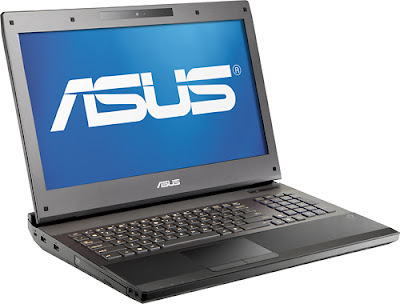
The Asus G74SX-BBK11 17.3 inch laptops LED-backlit high-definition widescreen display with 1920 x 1080 resolution; 1TB hard drive at 5400 rpm – much better if it has 7200 RPM; 8GB DDR3 memory which is expandable to 16GB; Multiformat DVD±RW/CD-RW drive with double-layer support; built-in facial recognition; 1.0MP webcam with digital microphone; and media reader for Secure Digital, MultiMediaCard, Memory Stick, Memory Stick PRO, Memory Stick Duo, SmartMedia and xD-Picture Card formats.
Connectivity wise, this Asus G74SX-BBK11 laptop offers 1 USB 3.0 port and 3 USB 2.0 ports; Embedded 4G WiMAX mobile broadband technology; 10/100/1000 Mbps Fast Ethernet LAN; WIFI; VGA and HDMI output port. It weighs about 9.4 pounds and measures just 2.4 inch thin and has 8-cell lithium-ion battery to serve you more than 3 hours.
Saturday, June 1, 2013
MSI CX500
CPU: Penryn
North Bridge: SIS M672DX + ATI M92 S2
South Bridge: SIS 968
REV: 0A
MSI CX500 [720Kb]
